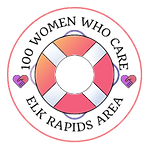


grapevine
100 Women Who Care – Elk Rapids Area is pleased to join other
100 Women Who Care chapters in offering an ONLINE PAYMENT SYSTEM, run by Grapevine and supported by the Grapevine Giving Foundation, a 501(c)(3) public charity.
BY USING GRAPEVINE, YOU WILL:
-
Never have to remember to bring a check to a meeting.
-
Never have to mail your check after a meeting you missed.
-
Receive a tax receipt when funds are distributed to our recipient.
We encourage you to consider..........
CONVENIENT, EFFICIENT, TRANSPARENT
Each funding cycle we direct Grapevine to cut a check for all donations made through our account to the selected nonprofit. This way the nonprofit receives a single check rather than many smaller ones. Grapevine does NOT share your personal information with any of the recipients or any other organization.
Donations through Grapevine can be made using either a credit card or a bank account transfer. With either option you can choose:
-
A triannual subscription which automatically charges your card or bank account after each meeting, or
-
To pay for each donation separately by logging in to your Grapevine account to authorize payment.
The majority of our members opt for the triannual subscription due to the convenience. And if you change your mind, you can cancel the subscription at any time.
For tax purposes, you will receive a receipt from Grapevine Giving Foundation, a 501(c)(3) public charity each time our donation distributed, but the selected nonprofit will not receive any of your personal information.
As with any online processor, there are required fees.
-
Credit Card Processing Fee: A fee of $2.56 ($3.50 for American Express) will be charged for each credit card transaction.
-
Bank Account Transfer Fee: A fee of $.81 will be charged for each bank account transfer.
-
Grapevine does NOT charge a fee for their services, but they do provide you with the opportunity to give them an OPTIONAL tip which helps them cover their staffing and administrative costs.
-
NOTE: Your donation to the selected nonprofit will remain at $100 no matter which option you choose.
-
Keep in mind that the credit card/bank transfer fees are nearly a wash when you consider the credit card points you’ll earn on $300 each year and the convenience and savings of not having to mail your donation.
HOW TO SET UP A GRAPEVINE ACCOUNT
-
Open our page on Grapevine and log in.
If you are not already a Member, click “Join this Grapevine”. Membership requests are usually approved within a day.
-
Find the current donation cycle (at the top-right of the page content, just below the photo).
-
Under “How much?” select $100
-
Under “How often?” select either:
“Tri-Annually” to create a subscription which will automatically charge your credit card or bank account after each meeting and direct it to the selected non-profit; or
“One Time” to donate for that meeting only.
-
Click the blue “Donate” button.
-
Complete the “Make a Donation” form
-
Click "Complete donation"